Kings Castle
- Brittany Blair
- Jul 25, 2021
- 8 min read
Updated: Jul 28, 2021
Brittany Blair
Summary
The king's Castle is an independent level design project I worked on while attending the Academy of Art University. The level was designed in the Unreal Engine and the narrative is my own original plot. I started this project following the Night Train level project, which you can read more about here.
The guide lines for this project were to create level that involves a puzzle that physically alters the level's design. The puzzle needed to have at least three steps with clear goals and conditions for each. This project also had a far shorter deadline of three weeks to complete and required a full pre-production package with a build of the game.
Unlike The Night Train, there were no provided concepts or narrative goals. This allowed me to create my own narrative from scratch and pull inspiration from any where. I decided to create a medieval story about a king's destructive search for the philosophers stone.
Pre-Production
Week I
The pre-production package was the first deliverable I needed to complete. So for the first week of the project's lifespan I spent most of my time deciding on what kind of puzzle I wanted to make, and how it could play into my overarching narrative. I knew that my experience with blueprinting was limited, so I didn't want to bite off more than I could chew. I only had two weeks after the production package is submitted to build, blueprint, test, and fix the level's design.
In the student examples I noticed many puzzles that took place in Mayan Temples, or similarly inspired jungle temples. I knew that the easiest solution would be to make a temple puzzle, but I didn't quite like the idea of writing a game based on a culture I did not have enough time to research. I searched through online game stores like Steam, Epic Store, and the console stores to look for existing action adventure puzzle games for reference. I found that many of these games used the same jungle temple theme for their narratives. and It made me question why there are so few action adventure puzzle games based in western culture. So after finding an un-tapped market that I felt confident in, I moved into the researching phase.

I started by searching on art history websites like Jstor.com to find medieval manuscript images from the proper time period. I also searched for architectural images of medieval castles and dungeons to get a better idea of the kinds of spaces I was trying to replicate. When searching for art history references I came across a manuscript that I remembered seeing before. While attending the Pennsylvania College of Art & Design, I had written an essay about medieval manuscript creatures for an western art history course.
When I went back and re-read my essay it inspired a grand idea of what the over all game play and narrative could be. I decided that I would make this level take place at the beginning of the game, and the puzzle is the entrance to the king's mine. The castle is located on a large mountain and the mine starts under the castle and leads all the way into the mountain's heart.
Pre-production level design Sketch, top-down level map, and puzzle guide.
Walkthrough - Setting / Location
"This level takes place inside of the castle atop the mountain. It’s an old medieval castle with many secrets hidden inside. The castle is constructed of metamorphic rock excavated from the mountain range when the mines were first built. You find yourself in the lower levels of the castle searching for the entrance to the hidden mine created to find the Heart of the mountain. A precious gem with a rumor matching the tales of the philosophers' stone.
The level has two floors, one that acts as a terrace that provides a perfect view of the area below. The other is below the first. It's a relatively open area with cobblestone flooring. In the center of the floor is a large circular pattern of stones with a snake to the south with its mouth open, and its tail cut off. In the center is a circle of salt stone, presumably brought out of the mines. Carved into the salt stone’s edge are old words that wrap around the circle in a medieval text. In the center, is a triangle with different symbols carved into each corner.
At the corners of the triangle, there are holes in the carving that are deep. In the center of it all is a large metal post that looks to be missing something. There are three pillars in the area, each matching up with a point of the triangle. Each pillar is carved a with symbols to match the triangle.
Between the three pillars are three arches, each of them filled with a discolored stone. The room has large crates and debris lining the walls and cluttering the space. Behind each of the arches is a small room, each with pillars inside. Imbedded into the pillars are possible puzzle pieces of different sizes. In each room only one of the pillars has a correct puzzle piece."
If your interested in looking at the full document. At the end of this blog post you can download the King's Castle walkthrough I wrote for this project to get more insight into the project and it's narrative.
Production
Week II
The Timeline for the production phase of the level allowed me two weeks to block, light, animate, blueprint, and debug the level. The first week I dedicated to blocking out the level to make it as interesting as possible. While working I was focused on staging the level for the level changing event in an interesting and challenging way.
Week 1 progression screenshots.
I started blocking the level by following my top-down map's design. The room's were generally rectangular from the top- down, and allowed my to get a quick start. The roof of the level however I wanted to have some kind of doming for weight distribution like my references had shown. I Domed the center of the main area and connected the dome like a hallway, over to the terrace. I used geometry brushes to build out these details, and they would frequently behave in un-expected ways when subtracting.
I also wanted to add debris to the level to guide the player path and create visual interest. I decided to break some of the pillars and add collapses of the walls and ceiling of different parts of the level. I added some rectangular boxes to represent chests or crates and scattered them throughout the level. Just like the Night Train level, all of my props were modeled using geometry brushes and then turned into static meshes before populating the level with them.
Instructor feedback:
"Overall this space looks good so far although the area at the top of the stairs doesn't give a great overview of the puzzle which would be nice. You could get rid of the short little wall and replace it with floor to ceiling posts which allow the player to look between them. Put in invisible collision to prevent them from just dropping down to the puzzle so that they have to use the stairs. ALSO, you may want to consider making the stairs on the right side of the room the ones that are blocked so that you force the player across the balcony to the other stairs to go down"
Week III
The second week of production I focused on implementing feedback on the level's design and blueprinting the events with the conditions. I also needed to add a popcorn trail to the level to represent different in-game events and progress. My first blueprinting decision was to create actor blueprints for the sconces, popcorn events, puzzle pieces, and the main puzzle. An important step in understanding how to translate my C++ programming skills into blueprints was to pseudo code. I wrote down my sconce class, and all the things I needed it to do and what variables I assumed it would need to do that before I started blueprinting.
Sconce actor blueprint screenshots.
The sconce actor blueprint contained the static mesh for the wall torches, as well as a trigger and a point light to represent the fire. I set up the actor so the light was off by default when the game started. To turn the lights on all the player has to do is walk into the light's trigger and it will fulfil the condition to turn on the point light. After that the actor cleans things up and deletes the trigger element. The level blueprint keeps track of different pairings of torches. Once a set of torches are all lit, the level blueprint will turn on a larger point light that will flood the surrounding area with light.
Puzzle actor blueprint screenshots.
The puzzle blueprint was the most complex to integrate into the level due to the various steps required. The puzzle actor contained every piece required. When the player placed a puzzle piece the puzzle actor would make that particular piece visible when the player hit a trigger located above where the puzzle piece was. The puzzle blueprint's piece placement conditions were handled by the level blueprint's puzzle functions.
Manager and Level blueprint screenshots.
The last blueprint I worked on was the level blueprint. The level blueprint kept track of the completion of events such as the popcorn, lighting the sconces, and collecting puzzle pieces. The popcorn element contains a trigger and a customizable text render element. Each popcorn element has a Boolean variable as the condition for the trigger. If the player walks into the trigger without meeting the condition nothing will happen. But if the condition is fulfilled the text will appear, the trigger will be deleted, and the previously triggered popcorn event will be deleted as well. The level blueprint keeps track of the trigger events and determines when each popcorn event can be triggered with a function.
Final level design images.
Blueprinting and getting most of the elements functioning took up 95% of my last week of production. Before building the level I implemented the feedback I received from the previous week to adjust the terrace and switch the debris placement from the left staircase to the right staircase.
Playthrough of the final level.
Post-Mortem
Throughout the process of building this level I was constantly being surprised at my own decision and creative thought processes. This project was really when all of my C++ knowledge made sense when working with the blueprint editor. After things started clicking in my mind, I re-worked all of my blueprints. That decision cost me some time and left a few bugs with the event text in the final version. There were many times at the start. when I knew how to simply write down the code I wanted, but I had trouble finding the nodes I was looking for. Once I got into a rhythm troubleshooting these issues I was faster, and more creative. Most times I would set a time limit for figuring these things out, and if I was still struggling. I would pseudo code what I wanted on paper and blueprint my own functions to fix the problem.
The final version of the level is in no way perfect and if I were to do it again, I would focus on delegating my time more efficiently and thinking of more visually creative events for the different stages of the level. I wanted to add more animations to the project but I lacked the time to do so and it was a little disappointing for me. I think those details and additions to the level would have made the puzzle feel more rewarding. The bugs that were still present in the end were all related to the popcorn elements not communicating properly with the level blueprint. That made some events not activate, and occasionally text would be stuck in the level and not disappear.
Over all The King's Castle project was one that allowed me to reflect on where I started and how far I have come. I harbored many doubts and misconceptions about myself and my abilities. This project helped to put those doubts to rest and allowed me to have more trust in myself and my experience.











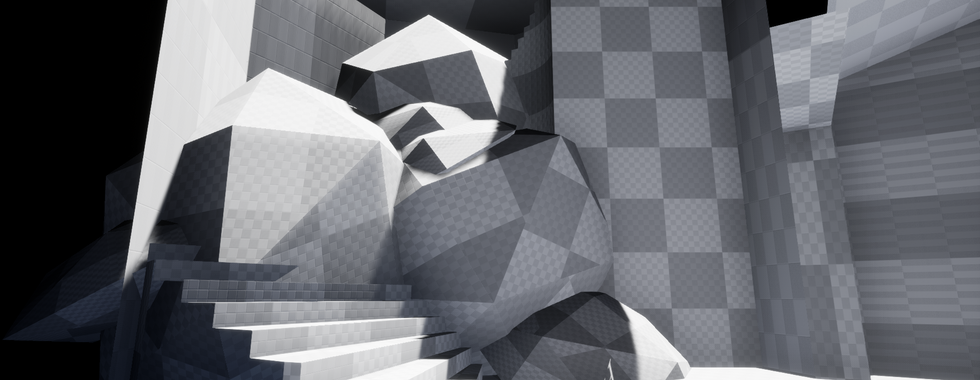

















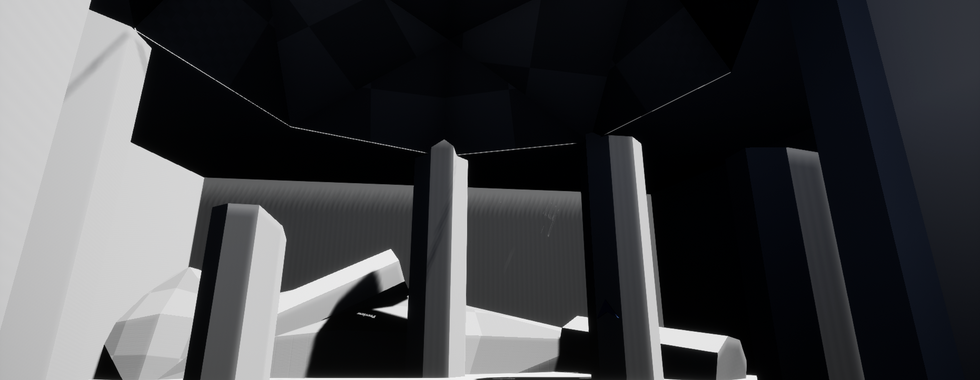
























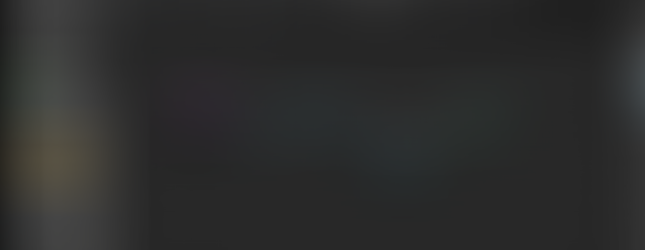










































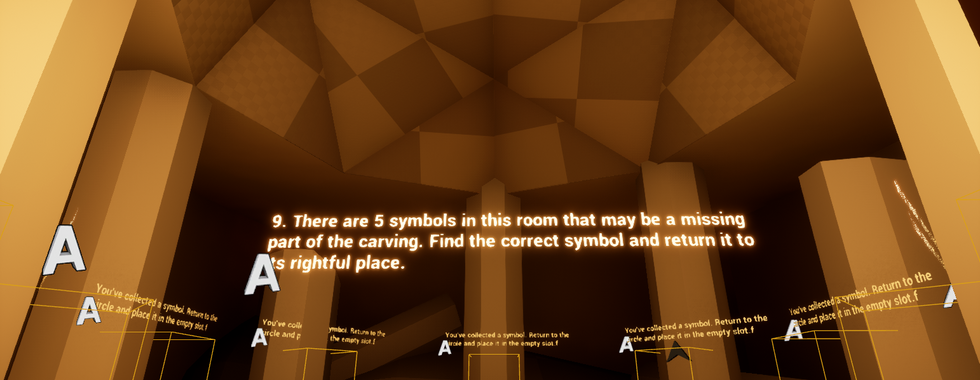
Comments